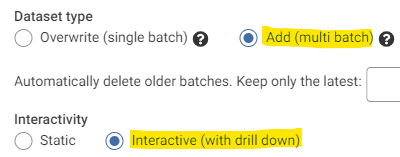Can I create Interactivity Snapshot when unioning multiple Profiles from different datasets
Hi,
I am new to ADS.
I want to make a dashboard a single widget, the widget would be the profile results of 2+ different tables
To do this I have profiled two tables, and have unioned them. I then take a snapshot of the union. However, when I create a new dataset as part of the snapshot step, I do not have the 'Interactivity' option. This is interesting as when I when I Show Step Result of the union I can still use the interactive functionality.
Is there a way to get the unioned snapshots to maintain interactivity when publishing to a dashboard?
Best Answer
-
The ability to save data Interactively was enhanced in v2.7 (and v2.8) so that Validate, Group and Profile steps can be linked to an interactive snapshot
You cannot yet do exactly what you are trying with Union, but you can produce a Dashboard widget that is interactive and contains data from multiple sources.
- profile the first dataset only in your Workflow and Take an interactive snapshot (multi-batch without a timestamp)
- optional include Metadata (in the Profile step) to add a Dataset/Filename column to the output
- clone/create another Workflow that profiles the second dataset and Takes a snapshot to the same Dataset created in (1)
You might also want to a) set the snapshot to only retain the last 2 batches b) use an Automation to run both Workflows whenever data is uploaded.
We will see if this can be further improved in future, but hopefully it gets you the Widget you need
0
Answers
-
Hi Jasper, which version of Data Studio are you using? (click the account/person button in top right corner)
From v2.8 onwards you can attach a Profile step to Take snapshot and set the Dataset to Interactive. You can also set the Dataset to Add (multi-batch) so that you can write multiple results to the same Dataset:
0 -
Sorry I should clarify my question.
I am profiling 2 different tables, and would to union then snapshot, while keeping interactivity.
E.g. Table 1 = Customers, Table 2 = Stores. I would profile each table, and then union the profile results. Then users could access in the dashboard as a single widget and be able to drill down into profiled fields from either table.
However when I profile off a union, the Interactive disappears.
0 -
Thank you Josh, the solution worked.
I've now managed to create a mega-table of about 30 profiled tables that users can now access for profiling. Needed to create a separate 'Table Name' column so they could filter.
1 -
Great, pleased to hear that worked successfully
0