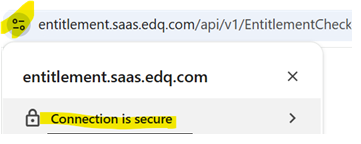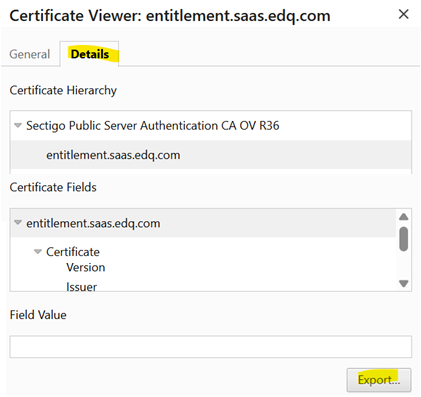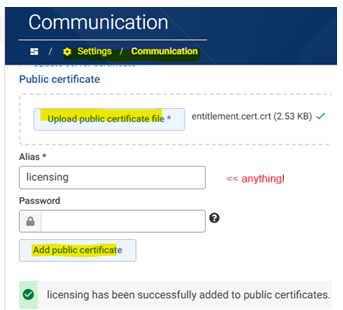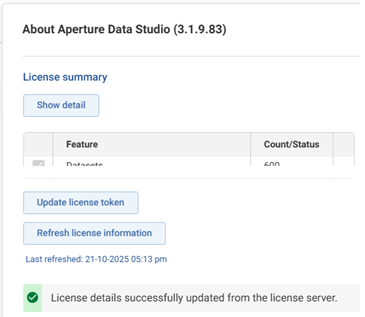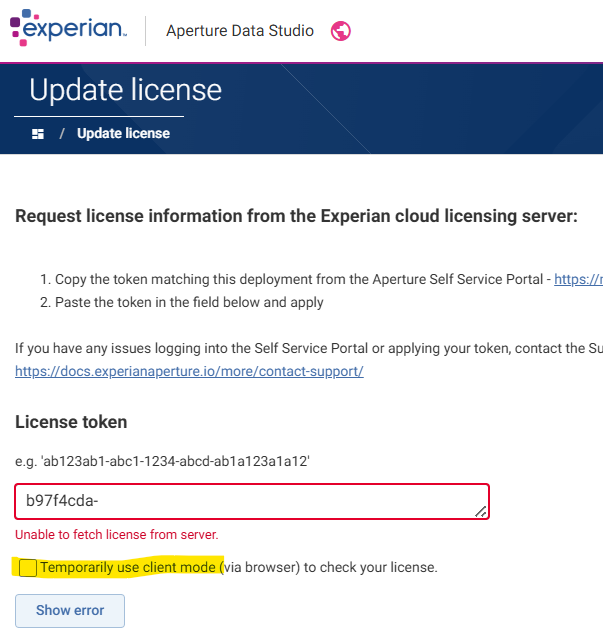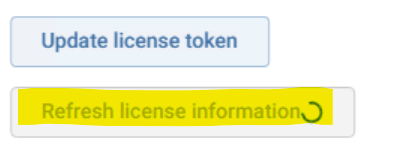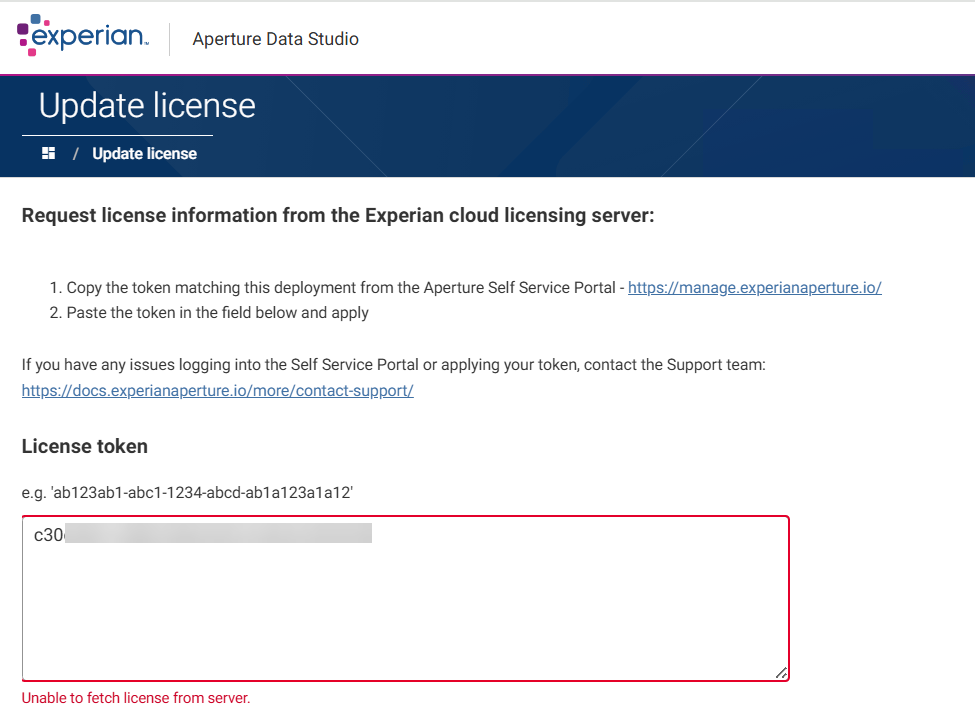⚠️ licensing certificates issue

For any customers using cloud licensing it is possible Aperture Data Studio will not be able to call out to Experian's licensing server with a Java PKIX error unable to find valid certification
Learn more about this issue and the 3 steps to take to correct this problem.
Background
A certificate is used to ensure calls to the licensing server are secure. This certificate used to be provided by Entrust until they sold their public certificate business to Sectigo, whose root certificate is not included in the trust store of Java. The resolution is to get the certificate and apply it, (which is a one time task unlikely to happen again in future).
A) Download the new certificate
Either from Sectigo OR it might be easier to get it directly from licensing server.
- enter the API end point 'https://entitlement.saas.edq.com/api/v1/EntitlementCheck' into a web browser (the page will return error 405 as it cannot be opened in a browser)
- from the site info button Export the certificate
You may need to manually add the ".crt" extension to the downloaded certificate file, as some browsers do not add this automatically
B) Apply the certificate
In Aperture, go to Settings > Communication, Upload the public cert file, enter any value as Alias, Add:
C) Refresh license information
Once certificate has been applied, go to top-right corner then 'About Aperture Data Studio (version)' then click 'Refresh license information'
Update - if this is not successful you might need to check that your firewall rules have not incorrectly categorized Sectigo (since they are still less well known than Entrust) as reported by another customer in the comments below
=====================================================
Other information if needed
'Client mode' - if the certificate cannot be applied immedidately then going to the Update license page and submitting your token will fail to connect successfully, which will trigger a checkbox to be shown to Temporarily use client mode:
It is also possible to switch to 'Client mode' in Settings > System > 'Client (via browser)'. These options require a somewhat recent version of Aperture Data Studio. For older versions there is a more manual option:
- locate the Aperture Data Studio installation folder, default C:\Program Files\Experian\Aperture Data Studio <version>
- Open the file named Server.Properties
- Paste the following System.cloudLicenseFetchMode=CLIENT and save
- Restart the Aperture server
- Open license information and Refresh your license info (via your web browser)
- (To revert back to Server mode remove the line from server.properties and restart)
This will allow you to Refresh license information via your web browser and can be a useful temporary resolution to any problems, but not recommended long term as it is less secure and requires a user to login regularly versus it just happening automatically behind the scenes.
Keytool - If there are issues accessing the UI to apply the certificate or if you have moved the location of your keystore then it is possible to apply a certificate using the Java Keytool utility bundled with Aperture:
- Locate the keystore location, e.g.: \ApertureDataStudio\certificates\cacerts
- Run the standard keytool command to import the certificate: keytool -import -trustcacerts -alias CloudLicense -file C:\certificates\entitlement.cert.crt -keystore cacerts
- When prompted Enter keystore password:, enter "changeit".
- When prompted Trust this certificate? [no]:, enter "yes".
Using the keytool will also work for Find duplicates standalone, the default keystore location will be "%JAVA_HOME%\lib\security\cacerts". Once located follow the remaining steps above.
If you are still having any issues feel free to ask below or contact our Support team
Comments
-
In the UI I get the "Unable to retrieve license details from the license server" but in the logs I get:
jakarta.ws.rs.ProcessingException: javax.net.ssl.SSLHandshakeException: PKIX path building failed: sun.security.provider.certpath.SunCertPathBuilderException: unable to find valid certification path to requested target
0 -
That is indeed the certificate issue mentioned. Did you download the certificate from licensing server or from Sectigo? Can you try restarting the Server as you mentioned and if still seeing the issue then applying the certificate .crt file again
0 -
I downloaded from https://entitlement.saas.edq.com/api/v1/EntitlementCheck - let me ask the team to restart the server, and I will update you.
Restart = same issue
0 -
Here is what is shown from the "Show Error" option on the Refresh Licence page
The server logs show the following - is 'Error connecting to license server' a separate issue perhaps?
2025-10-21 18:25:42,020 INFO c.e.l.c.e.EntitlementStoreImpl [qtp636268525-149] Unable to fetch license details from the license server. Attempting to fetch from the local cache.
2025-10-21 18:25:42,938 ERROR c.e.l.c.e.EntitlementClientImpl [qtp636268525-145] Error connecting to license server.
2025-10-21 18:25:42,938 ERROR c.e.l.c.e.EntitlementClientImpl [qtp636268525-145] Catching
jakarta.ws.rs.ProcessingException: javax.net.ssl.SSLHandshakeException: PKIX path building failed: sun.security.provider.certpath.SunCertPathBuilderException: unable to find valid certification path to requested target0 -
@James T Sidebotham This is still a problem with the certificate. Are you running on Windows or Linux?
0 -
Hi @James T Sidebotham , can you check the location Data Studio is actually using for cacerts (the truststore)? You'll find this if you search for "-Djavax.net.ssl.trustStore" in the Aperture Data Studio Service 64bit.ini config file, which will be in the installation root directory (eg C:\Program Files\Experian), e.g.:
-Djavax.net.ssl.trustStore="D:\certificates\cacerts"The default location for cacerts is in a folder named "certificates" in the root of the Data Studio database directory. So for example if your database is in
D:\ApertureDataStudio, your default cacerts location isD:\ApertureDataStudio\certificates.If your truststore location is set to something other than the default, you will need to either:
- Modify the location of the truststore as defined in Aperture Data Studio Service 64bit.ini, and then copy your current cacerts file to that location or
- Manually updated the cacerts file in the configured location using the keytool, eg:
"<path>\bin\keytool" -import -trustcacerts -alias <alias> -file <your cert>.crt -keystore "<path to>\cacerts"
1 -
Is restarting the server needed for this or is restarting the services enough?
I've applied the steps above and refresh license information is stuck here:
Now it seems it was not stuck but it was actually able to do the license refresh. I selected Show error and then it showed that it had refreshed the license almost 10 minutes ago.
1 -
I did not need to restart any services for the certificate to take effect. Refreshing the license information should take less than 60 seconds. You would need to check the logs to determine if something is processing longer than expected.
0 -
I'm so glad I found this - we've been going mad trying to sort it!
3 -
@Ian Hayden we are running on Linux
0 -
@Henry Simms I passed on your instructions to the DevOps team.
0 -
If i don't get this resolved before the 3 day deadline for the license, would I be able to continue using Aperture? Of course it's bad timing, and I have a lot of processing planned for Fri-Mon.
0 -
@James T Sidebotham Can you check to see if you have these lines in your docker-compose.yml file@
environment: JVM_OPTS: > -Djavax.net.ssl.trustStore=/opt/ApertureDataStudio/cert/cacerts0 -
@Ian Hayden those lines (-Djavax.net.ssl.trustStore=/opt/ApertureDataStudio/cert/cacerts) were not there, but DevOps added them and I tried again, but no luck.
0 -
@James T Sidebotham If everything is setup correctly this should work. Can you check that
- the mapping exists for the cacerts file in docker-compose.yml,
- that the server has been restarted using docker compose down (then docker compose up)
- If you login to the running container, you can see the cacerts file in the location in the prior comment, and using keytool it contains the certificate you added, and the environment contains the JVM_OPS variable?
I appreciate this might be a lot - if you need help please reach out to support for assistance.
Futher note: If you use client-side licensing you can continue to use the product, it just requires manual updates for the license.
Thanks,
Ian
0 -
We just had a long meeting with the DevOps team including monitoring our firewall in real time. It looks like the licence requests were getting specifically categorized by the firewall (as "Business-economic" or similar) and the rule for that category was blocking the traffic. The team changed the policy for that traffic category to "allow", and then I was able to successfully perform the 'update licence'.
The firewall had always had "entitlement.saas.edq.com" on the allow list, and no configurations had been changed since the last licence refresh so that confused the team. Thankfully, as of right now, the issue is resolved.
Thank you to Josh, Ian, EDQ Technical Support and my internal DevOps team for all the assistance provided in this.
4 -
Please note: If you're logging in to Data Studio and being take immediately to the "Update License" screen, this just means that >14 days have elapsed since the Data Studio instance connected to the entitlement service.
Being in this state means that the updated entitlement certificate can't be added directly via the UI (because Settings > Communication cannot be reached).
Instead you should use the "keytool commandline" method to add the certificate (as described in the first post in this thread). Alternatively you could use the "Client mode" license method, but this will require a restart of Data Studio before the server.properties setting is picked up.
0