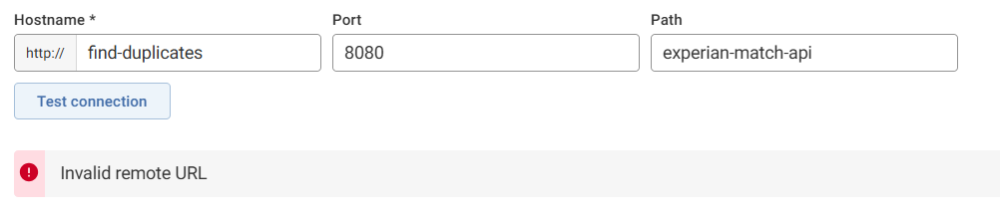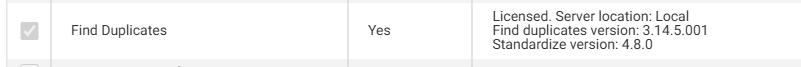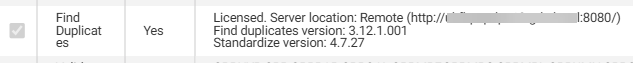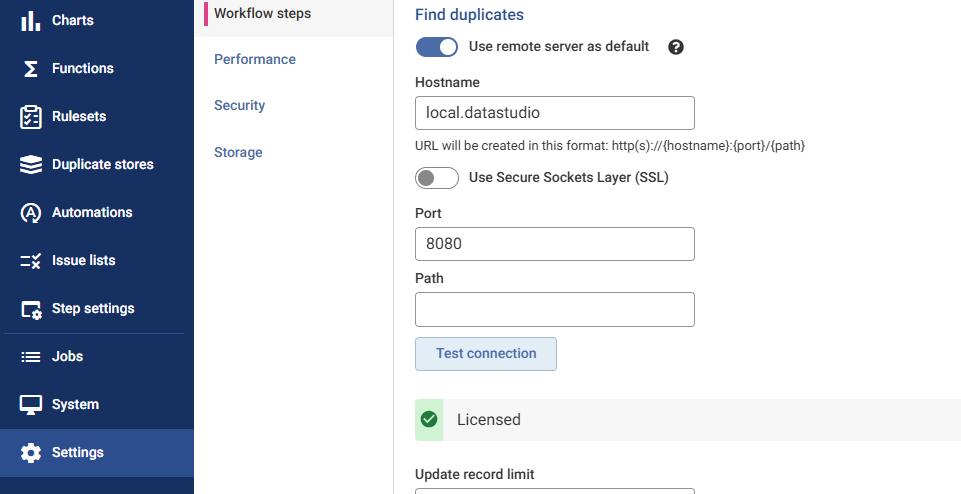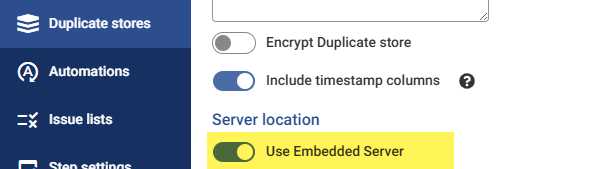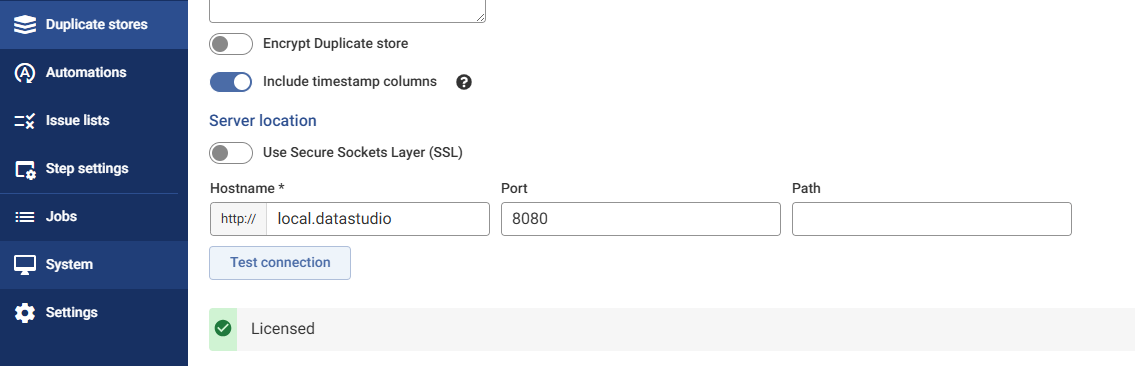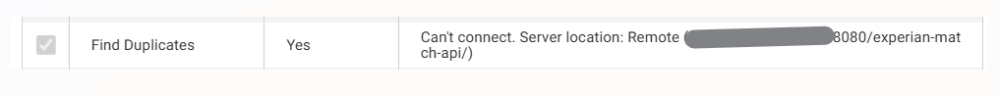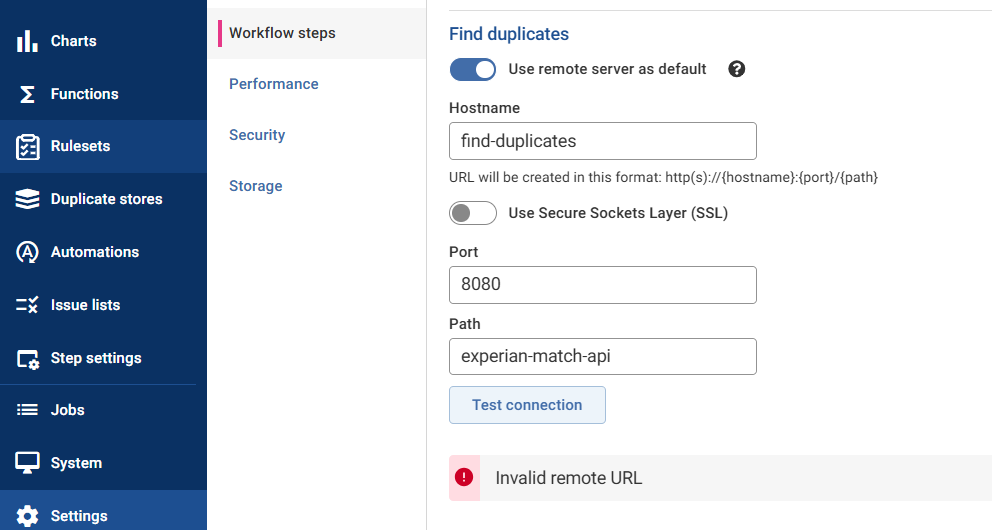Find Duplicates no connecting
Best Answer
-
It would be useful to know what your Find Duplicates set-up is - The primary distinction is between "embedded" and "separate instance".
If you check your license information in the Data Studio UI you'll see:
Embedded
Separate
You can also check Settings > Workflow Steps > Find Duplicates, and see what settings you have there are working…
These setting should typically match these settings when creating a duplicate store. For embedded, the store server will default to Use Embedded Location
For a remote location, you will usually just need to leave the "path" part blank:
1
Answers
-
Hey Henry,
Thanks a lot for your help. This is how I see the license information.
0 -
In your case the connection isn't being successfully established between Data Studio and the separate find duplicates service. This could be for a few reasons, most commonly:
- Find Dupes service not accessible (hostname or port is not correct, network firewall blocking connection etc).
- Find Dupes services not started
- SSL certificate issues: Data Studio does not trust Find Duplicates.
The datastudio.log should give some information about the reason for the failed connection, so I would suggest checking there first. You many want to contact our support team for troubleshooting
0