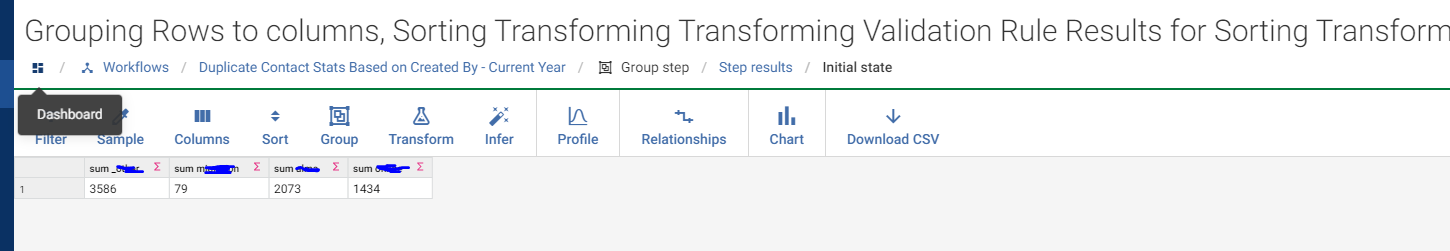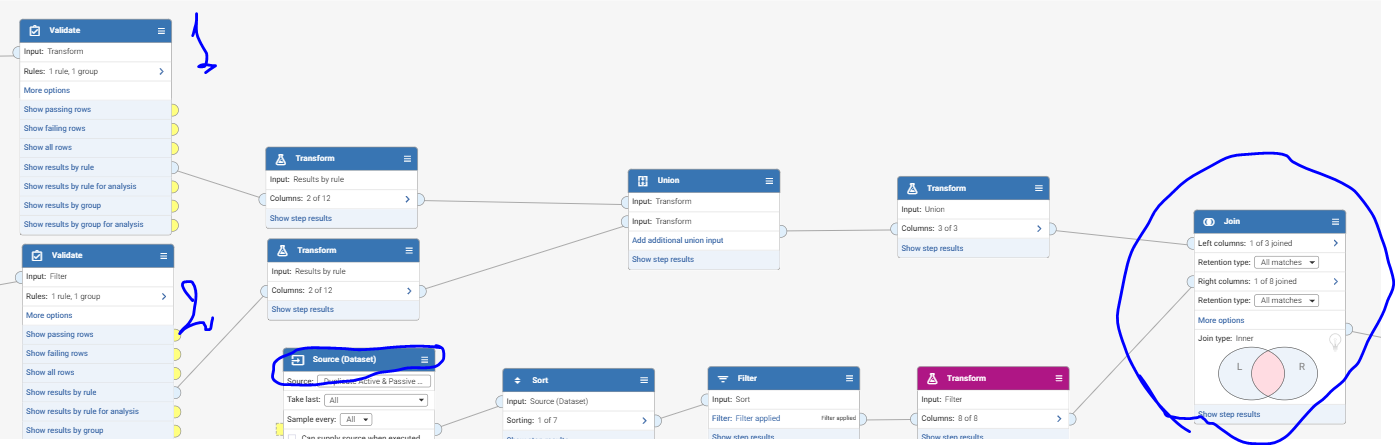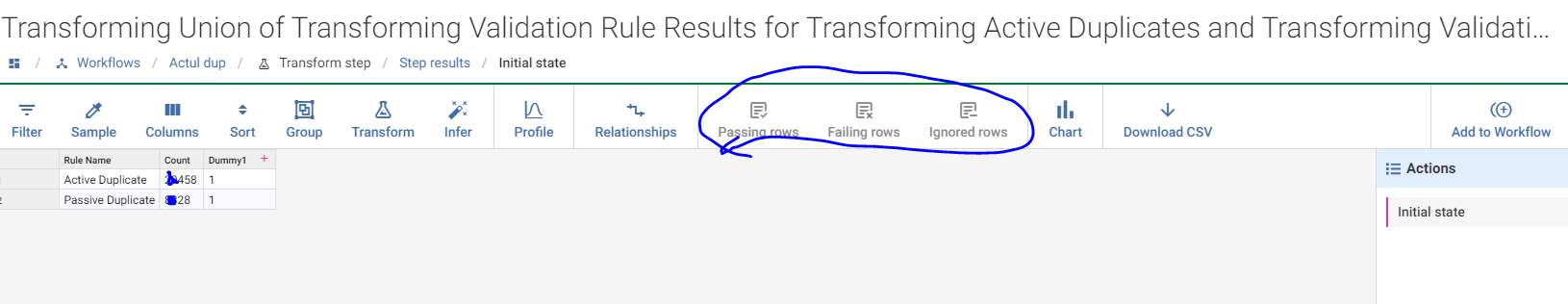Row to Column after validate step
If I am using row to column step after the validate step then using Sum to remove the null and get it in one row then the interactive dataset is not working which works after the validate step.. till row to column step I can store it in interactive snapshot but after that if using Group to do sum then not working, also I see interactive snapshot not working after join.. There are scenarios where I need to join to get stats from other channels after the validate step. But then if I use join that Interactive thing is not working where I can see Passing rows and failing rows.
I have scenario where I need to get stats in Validate step but the calculated % is not coming as per my expectation in Validate as I need to calculate based on the total rows which is different that what I am passing in Validate so I wanted to Join after validate and then I can created custom Columns to calculate passing % but then Interactive part is not working which was there before join
Answers
-
The ability to save data Interactively was enhanced in v2.7 and v2.8 so that Validate, Group and Profile steps can be linked to an interactive snapshot, but not all steps are yet supported by this functionality so you might need to come up with a different solution. Maybe you could join beforehand the validate step for example
0 -
@Josh Boxer Below are the screen shots , row to column supporting interactive
After using sum but no option for Interactive
Other option Joining before the validate , yes I can join before validate, but validate outputs are fixed output, there I can not add 1 more extra field which is count of total record which I want to include for % calculation. I am joining to get only the stats, not passing the whole data sets
This is the wf
Output of 1st Trasform still interactive is there
Output of 2nd Transform , need the Total Count from here mainly to calculate the % for above stats
After Join, Not working the interactive part
0