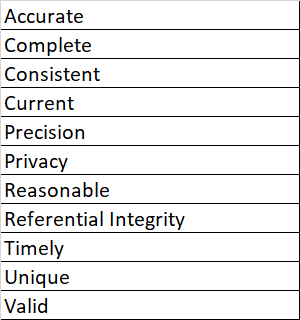Error Groups

Is there any way, having set up a number of Error Groups in a workflow, to propagate these into another workflow?
Nb It would also be great if the default Dama DQ Dimensions (below) were available 'out of the box'
Thanks
Nige
Answers
-
Hi Nigel
We'd need more information on what you are trying to do here, but some places to start to send values from one Workflow to another
Embedding a workflow within another so that the Parent sets a parameter value in the child
The Fire event step can set a Custom event parameter:
You could also write values to a Snapshot and use this as the Source for another Workflow
0 -
Hi Josh
Thanks for coming back to me.
In a Validation step withing a workflow I created a number of groups (one for each of the Dama DQ Dimensions).
What I want to do is to use these groups within another workflow (or even another Validate step within the same workflow) without having to recreate them separately each time.
Nige
0 -
You can Copy and Paste any step in the same workflow or into a different workflow.
Also, we have some functionality coming in v2.9 that would also help here to allow you to copy rule groups that we will share more information on soon
-Josh
0 -
Thanks Josh.
Copy and Paste would work in the same workflow (as long as I don't have any other groups set up in the Validate step) and I'll look forward for the 2.9 functionality when it arrives.👍️
Nige
0 -
You can also copy then paste a step (or multiple selected steps, with their settings) to another Workflow
1