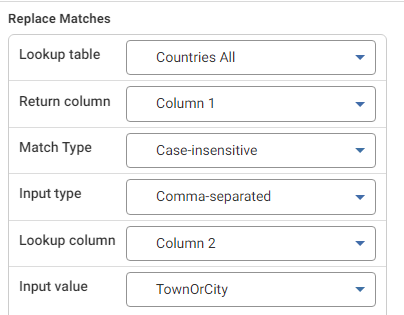Why doesn't the Replace Matches function work in some specific cases?
I am trying to use the Replace Matches function within Aperture, using the Comma Separated Input Type:
This goes wrong when the field has a space in it, as in th 7th and 12 entries in the sample below, presumably because both Wales and Ireland are also in the lookup table.:
Surely it should be the Whole Value if there is no comma in the Input Value or the Whole Value either side of the comma if there is a comma.
Best Answer
-
Hi Charles, you are correct that the space is causing the issue. Comma and space separated are related, which might need looking into
An idea, depending on the other values in your data, might be to just remove everything before the space. (Also trimming spaces, which seems to be impacting a number of rows):
Then you can use input type 'Whole value', which would also fix your first issue Ireland / N Ireland.
0
Answers
-
Thanks Josh. I guess that the design works well for sentences containing rude words and the like but I really would like to see a feature that allowed one to treat a comma separated list as a set of whole fields as well as a set of sentences. One used to be able to get around this problem in Pandora by careful ordering so that the smaller strings were lower in the list of synonyms.
A slight modification of the above has worked well.
Best wishes,
Charles
1