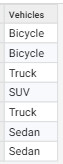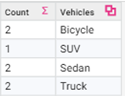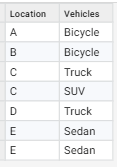Exact Match with the Group Step

The Group step can be used as an easy way to identify and de-duplicate data that matches exactly.
Let's take a look at an example, where you have a list of vehicles that may be duplicated.
When you connect this dataset to a group step in a workflow, the results provide a count of each vehicle along with the unique list of vehicles appearing in the dataset. Records with Count > 1 indicate that they are duplicates.
The Group step will also work when you need to consider a combination of multiple column values when determining whether they are duplicates.
For example, you may be trying to identify the list of duplicated vehicles per location.
All you need to do is to add the Location column to the list of grouped and aggregated columns. The results provide a count of each vehicle per location along with the unique list of location and vehicles combination appearing in the dataset. Records with Count > 1 indicate that they are duplicates.