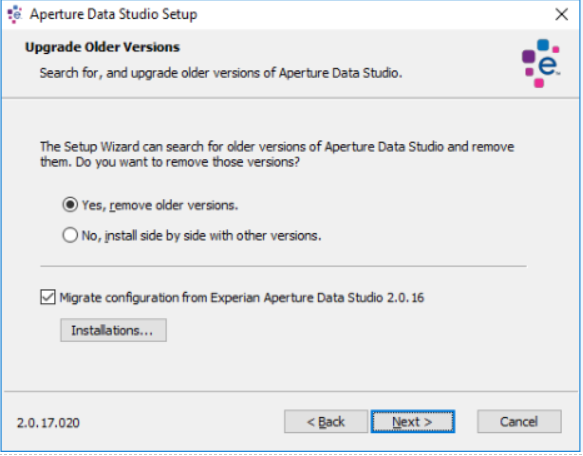Upgrading to a new release for Aperture Data Studio v1 versus v2

Up until now, we have had 23 releases for Aperture Data Studio v1.
In order to upgrade from one release to a newer one, for example from v1.5.0 to v1.6.3, there are a series of steps you need to follow:
- Check the job log for active or running jobs.
- Stop the services.
- Backup your repository by locating, copying and saving the files/folders to a separate location.
- Uninstall the old version by removing program from the start menu or at the Control Panel.
- Reinstate the repository files.
- Run the new installer to install the new version.
- Check/Start the services.
With the latest release of v2, you can now have the option for an in-place upgrade. You will not need to remove the old installation first or save any data beyond any usual practice.
- We still recommend that you back up the application before making application changes although this is certainly not a prerequisite for doing an “upgrade in place”.
- You might also want to stop the services in case you have jobs that are active or running.
- Run the new installer and select Yes to remove older versions.
- The previously installed version should be detected. All required files/folders will be migrated from the previous version if the check box for Migrate configuration is checked on. The following shows an example of upgrading from v2.0.16 to 2.0.17.
- Continue with the installer steps as usual.
The following shows an example of upgrading from v2.0.16 to 2.0.17.
Hopefully this helps in keeping your installation current with the new releases.
Note: This post does not include steps to migrate from one major version to the next, for example from v1 to v2. If you are looking to migrate from v1 to v2, head over here instead.
Why upgrade?
Here are some important features that appear in the latest version (v2.1) at time of writing as compared with say v2.0 (released in January 2020).
- A designer homepage is presented on sign-in. Use this as a starting point to access learning resources to know the product better, pick up where you left off and integrate with this Experian Data Quality community.
- A series of in-product tutorials is introduced to help you get up and running with the product from logging in the first time, to creating a workflow and using advanced functions.
- A Find Duplicates workbench is part of the installation alongside Aperture Data Studio. Build, analyze and tune duplicates detection and tune matching rules with a graphical interface.