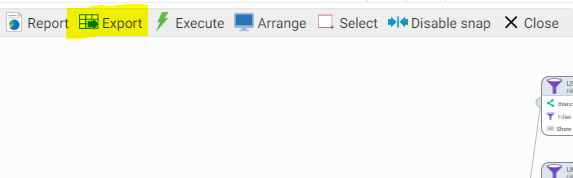Importing and Exporting Workflows

One of the very first things that you will probably wonder, is just how portable are my workflows that I create in Data Studio?
The answer is simple. In v1.x if you have a workflow that you have created, there are some dependencies but as long as your source and target environments contain the same sources and configuration, your workflows should be pretty much a straightforward export and import.
Exporting is easily done from the Workflow Designer selection menu, simply click on the hamburger icon ☰ of the workflow you wish to export and choose the export option.
Alternatively if you're actively in the workflow designer canvas you can export the workflow from the ribbon actions too.
In the target system, importing the workflow can be done either by dragging or dropping the workflow from the source folder on the application in a browser or by uploading it from the file upload dialog.
Comments
-
Hi @DTAconsulting . For Data Studio, you'll find the documentation here: https://docs.experianaperture.io/data-quality/aperture-data-studio-v2/monitor-data-and-troubleshoot/migrate-metadata/
As well as workflows, objects like Views, Dataset schemas, Functions, and other settings can be exported and then imported into another Space.
Exporting is done at the Space level, so navigate to System > Spaces and choose Export from the options to choose the items you want to export:
In version 2.4 it's even easier. As well as using the approach above, you can use the "Actions for this Space" on the top bar to export from the current Space directly:
1