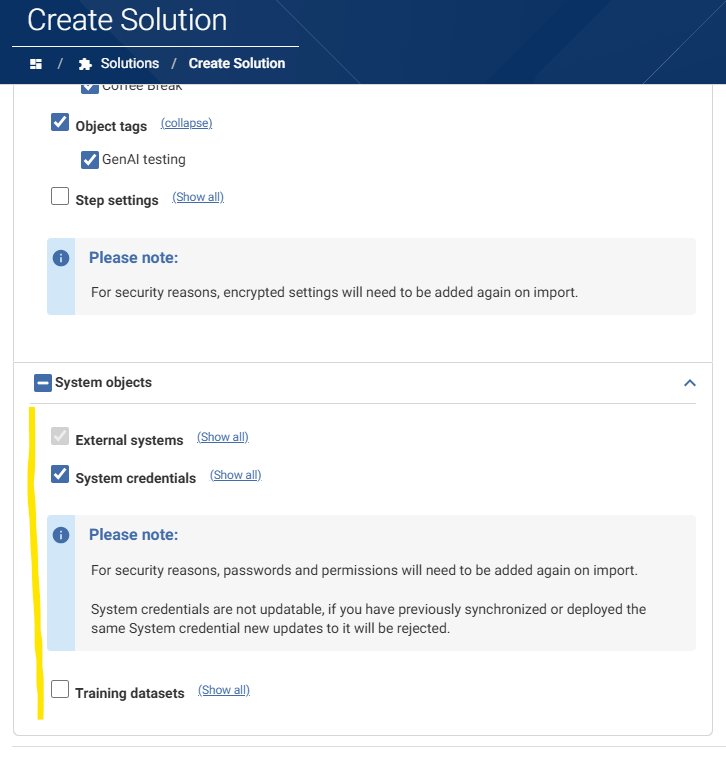Include system object tags in solution package / deployment
What problem are you facing?
When creating / deploying a solution, system object tags set on datasets/views etc. are not included.
What impact does this problem have on you/your business?
We have used system object tags to ensure a core set of tags are consistent across spaces (e.g. input data, output data, schema). When creating a solution, the system object tags are not included.
When deploying the solution to another environment, the system object tags are not included, this requires us to manually add the object tags against each dataset/view. This has to be done each time we deploy the solution, as deploying the solution removes any system object tags set on the dataset/view etc. in the environment we deploy to.
We also use object tags for specific things per space, these transfer through a solution deployment without issue.
Do you have any existing workarounds? If so, please describe those.
Manually add the system tags on each workflow / dataset / view etc.
This has to be done each time we deploy the solution (e.g. pushing changes from test to production), as deploying the solution removes out any existing system object tags set against the dataset/view etc.
Do you have any suggestions to solve the problem? Feel free to add images if this helps.
Comments
-
Hi Simon, I'll have a look into this for you, how we can make this more convenient.
Ok, so as per the documentation Data Quality user documentation | Object tags system tags can be used in multiple spaces across the same environment and also be shared across those spaces. User-defined tags (per space) can be exported and imported via dmx files into other environments.So in your solutions case it might make sense to create user-defined tags in the space where you develop the solution and then export/import the file including the user-defined tags to the other environments. Those tags will then also exist in the new environment. This then works the same way as the tags per space you mentioned.
1 -
System object tags are not included in Solution packages, but likely could be if others would find it useful:
0 -
It is possible to use System Objects tags across environments/installations, but does take an extra step(s) as you need to ensure the System tags are available in the destination environment/installation before you import any tagged objects.
- Export the System space selecting any of the required Object tags to create a .dmx files
- Synchronize the .dmx file in the System space of the destination environment/installation
- Create and deploy the solution OR synchronize another .dmx file for the Space with the tagged objects
2 -
Thank you Mirjam and Josh, that has worked.
I added the system object tags to the destination environment with an export/synchronize. After deploying the solution, the system object tags now show up against the various objects in the new environment.
Previously I was manually creating the system object tags in the new environment, which didn't work, I guess because the deployment works on ids.
2