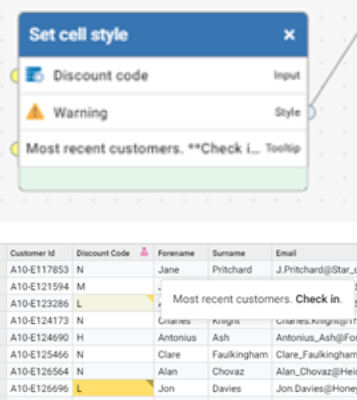How can I create a custom RAG (Red-Amber-Green) status column in my Aperture workflow?
Maudleen J
Member
Hello!
I’ve been using the built-in validation rules in Aperture (like validate telephone, email, and address), and I really like how they generate a RAG-style column to show data quality at a glance.
I’m now looking to create my own custom RAG status based on specific business rules for example, combining multiple fields or thresholds and I’d like the output to be colour coded (Red, Amber, Green) just like the validation rules.
Any guidance on this would be useful
Thanks
Tagged:
0
Best Answer
-
Hello
There is a Function called 'Set cell style' that allows you to set RAG and if helpful a tool tip
Another way I have seen is using emoji characters (windows key + period/full stop) 🔴🟡🟢 in their own column or concatenated to the value
2