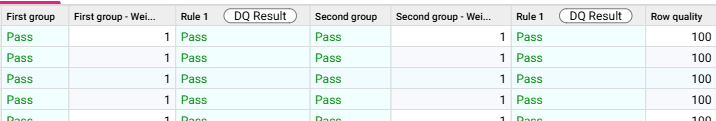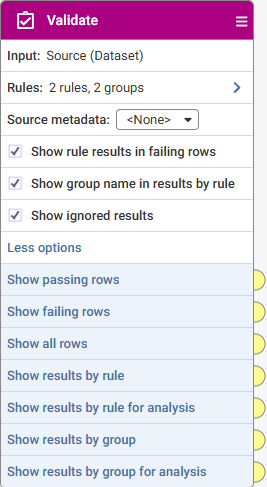Option to include Group Name in Validate All Result

What problem are you facing?
Validate Step All Results - Duplicate Rule names used in different groups result in indistinguishable columns
What impact does this problem have on you/your business?
We have occasion where we need to group our results into various sub-populations, so we take the All Results output then apply the grouping afterwards. Non-unique rule names can therefore cause issues in tying it back to the group (as per example above, where Rule 1 is repeated, how would you know which group it is from?)
Do you have any existing workarounds? If so, please describe those.
Existing workaround is to try to ensure uniqueness of Rule Names so they can be looked up for the Group against the Results By Rule output (plan foiled by a duplicated name). Alternatively, split populations prior, duplicate validation and then union results (not always practical to split).
Do you have any suggestions to solve the problem? Feel free to add images if this helps.
Add a "More Options" to the Validate step to include group name in the column name.
In my example, the All result would then have a "First Group - Rule 1" and "Second Group - Rule 1" column.