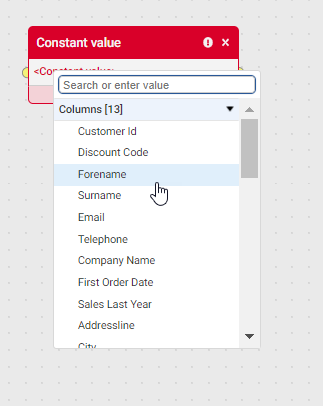How to assign a variable value to a new column created in Transform
- I am creating a new column (X) in Transform and I want to assign the value I created in the previous/same transform in another column (Y). How can I populate X with the value of Y column
- How can I select only specific columns to move forward in the next Transformation,. If I am having 100 columns in my current Filter Transformation, I want to move only 10 columns to the next transformation(Report)
- How can I map new column to the next transformation. Ex, I create a column "Name" in my Transform. I want to map "Name" to "First Name" in the next Transformation(Filter/Transform). How can I achieve that?
Tagged:
0
Best Answer
-
- For column X use Constant value then select Column Y. This way, you are populating X with the value of Y column.
2. At a Transform step, you can hide/show the columns. Columns that are hidden will not be carried forward to the next step.
3. You can use a Map To Target step to map to a target schema. Alternatively, you can do a simple rename at the Transform step.
1
Answers
-
@Sueann See Thank you for your response
1